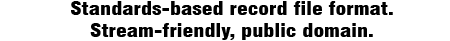Implementations
This page is intended as a resource for both software developers and end-users alike to locate and download relevant materials for the JSON-Base64 file format. The Overview page has a more general-purpose overview of the JB64 file format.
If you find a broken link on this page or are the author of a library or SDK that implements JSON-Base64, please contact the webmaster of this website.
Plugins/Convertors
What follows is a short list of links to plugins that read/write JB64 files for very popular applications:
This list is intentionally being kept short.
Command-line Tools
Several powerful command-line tools are available to convert CSV and Excel files to JSON-Base64, run SQL queries against databases (CSDB) and output the results in JSON-Base64, preview, manipulate, and clean up the data stored in JSON-Base64 files, and convert JSON-Base64 files to CSV or import their contents into a database. Many commands output to stdout and can be piped to other commands by specifying STDIN as the input file. The included PHP scripts in the command-line tools package are:
- csv2jb64.php - Converts CSV files to JSON-Base64.
- db2jb64.php - Runs a SQL query against a CSDB supported database and outputs the results in JSON-Base64.
- excel2jb64.php - Uses PHPExcel to convert a single sheet in an Excel document to JSON-Base64.
- jb64head.php - Displays JSON-Base64 headers with their data type and the first few records of an input file in a human-readable, column-aligned format. Useful for previewing data but not much else.
- jb64map.php - Used to add, remove, and rename columns, as well as change column data types and nulls. Also supports including a PHP file to parse each record after performing transformations with a custom AlterRecord() function for doing powerful data manipulation and cleanup.
- jb64cat.php - Concatenates one or more JSON-Base64 files together. Can also merge two files with slightly different headers into a single, unified output file.
- jb64tocsv.php - Converts JSON-Base64 files to CSV.
- jb64todb.php - Imports a JSON-Base64 file into a CSDB supported database table. Automatically (re)creates the database table in the process.
Download the command-line tools
Libraries/SDKs
What follows is a list of links to libraries or SDKs that implement the JB64 file format, broken down by programming language and license listed if it is known:
- C# - Official reference implementation
- Javascript - Official reference implementation and browser test suite
- PHP - Official reference implementation
Know of an implementation not in this list? Contact support@cubiclesoft.com.
Desktop/Application Icons
![]()
A set of official JB64 icons have been made and are designed to be used as-is or integrated into your application's icon as an overlay. These icons are under the licensed under the Creative Commons Zero license.
Download json-base64-icons.zip
The ZIP file contains a set of Photoshop PSD files, transparent PNGs of various sizes, and a Windows .ico file (with some slightly incorrect color tinting). The official colors of JB64 are:
- #84bd57 (greenish-blue interior)
- #071c37 (dark blue border)
- #ffffff (white 'JB64' text - if any)
If the text is to appear in an icon, it should be legible. The text is fairly blurry in the 32x32 icon. The 16x16 icon is just the solid color with the border.
Please note that the above aren't rules on usage. Since the images are CC0, you can do whatever you want with them. However, ideally a user should be able to see the icon on any device in any context and immediately recognize it as a JB64 file or data source for their sake.
GitHub Repository
Want to contribute, report a bug, or just pull everything down with a git client? The semi-bloated GitHub repository containing all the official stuff can be found here.