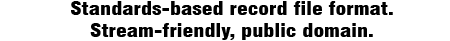Microsoft Excel Converter

The Microsoft Excel converter for JSON-Base64 makes it easy to get JSON-Base64 data into and out of Microsoft Excel in a format suitable for most programming languages. Microsoft Excel is not required to install or run this application.
Supported file formats are: .jb64, .xls, and .xlsx
This application is public domain (view license).
System Requirements
The system requirements to run the Microsoft Excel converter application are as follows:
- Windows XP or later.
- .NET Framework 3.5 SP1 or later.
It is highly likely that the necessary components to run this application are already installed.
Note to Mono users: The AeroWizard component apparently causes some usability issues under Mono.
Installation
Installation is easy. First:
Download the Microsoft Excel converter application
Then extract the contents into its own directory. The application runs standalone without needing to be installed via an installer. Files with the '.jb64' file extension may be associated with the main executable to expedite transformations.
Converting Files
The application aims to make converting between Excel and JSON-Base64 as easy and quick as possible. The conversion process is broken down into four logical steps:
- Select source and destination files. Note that drag-and-drop is supported.
- Configure field mapping.
- Perform the conversion.
- Display results and optionally start Microsoft Excel if the destination file is a recognized Excel file format.
The application is a wizard-style application that proceeds through these logical steps in a seamless fashion. A screenshot is available above that shows the field mapping page of the wizard.
If the '.jb64' file extension is associated with the executable, the entire process is very streamlined when going from a web server that outputs JSON-Base64 and importing it into Excel. Using JSON-Base64 reduces the need for bringing heavy libraries into play on a web server that output .xls(x) files.
Building From Source
If you are a software developer familiar with Visual Studio, below is the link to download the public domain source code to this application:
Download the Microsoft Excel converter source code
Everything needed to build the application is in the ZIP file. The application is written in C# and depends on the included libraries:
- C# JSON-Base64 - For JSON-Base64 support.
- JSON.NET - For JSON support, via NuGet.
- NPOI v2.x - For reading and writing Excel files without needing Excel.
- AeroWizard - For the wizard-style dialog.
In theory, it should be possible to simply open the Solution (.sln) file and build and run it. In practice, it might be a bit more difficult as Visual Studio might not find the various libraries in their expected locations, requiring some effort to get a working build.
The application source code for the wizard is organized loosely into the order of the conversion process. The most interesting aspect is the generic source and destination classes. In theory these could be expanded to support conversions between any common file formats, but there is little point in doing that. It is an application that does what it does and does it well enough.
Note that strings are hardcoded in English. Translating to other written languages will require making the application into a multilingual app first.
If you make some really nice changes, consider submitting them back to the project but note that source code in the wizard should be under the public domain and third-party libraries under a very liberal license (e.g. MIT) to be considered for inclusion.