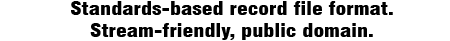Microsoft Excel Task Pane App
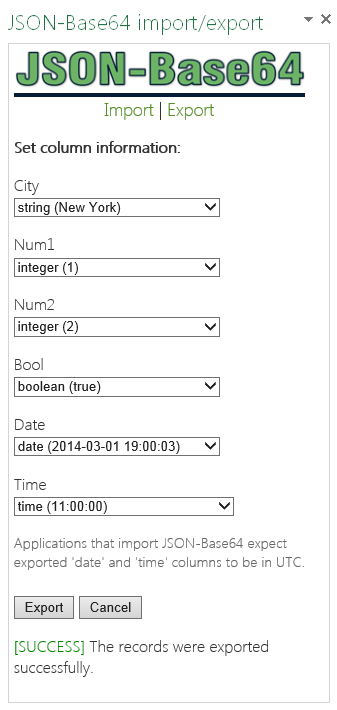
For users running Microsoft Excel Online or Microsoft Excel 2013 or later, a task pane web application is available that can import and export files in the JSON-Base64 (.jb64) file format.
A task pane web application is a blend of HTML, Javascript, and CSS. This task pane app is public domain (view license).
System Requirements
The following is the list of system requirements that must be met before using the task pane app:
- Microsoft Excel Online or Microsoft Excel 2013 or later.
- A recent version of Firefox or Google Chrome (Excel Online only) or Internet Explorer 9 or later.
- An active Internet connection to load the app.
There are exceptions to the last requirement, but it takes a bit of effort to pull it off.
Privacy Policy
In an environment that meets the system requirements above, the task pane app, once the content is downloaded, is entirely client-side. That is, it won't send your spreadsheet data to the web server. Your data is your own. Plus, sending data to a remote server would waste perfectly good bandwidth.
If a user runs Internet Explorer 10 or later or a recent version of Firefox or Google Chrome, the web app has enhanced functionality via browser support for HTML 5. FileSaver and FileReader make it possible to save and load files directly through the web browser and still remain a purely client-side application. In non-HTML 5 browsers, the app falls back to displaying a text box where JSON-Base64 data may be copied into (import) and pasted from (export).
You may also wish to review the general privacy policy of this website and its content.
Apps for Office Installation
This task pane app is available via the Microsoft Office Store. To install:
- Select the 'Insert' tab in the ribbon bar.
- Click the "Apps for Office" logo.
- Under "Featured Apps", search for "JSON-Base64".
- Click "Add".
At this point, the app displays a trust dialog letting you know that the app has the following permissions: "Read and make changes to your documents" and "Be able to send data over the Internet". These permissions are necessary for correct operation of the app and, as per the privacy policy above, your data is yours and all operations are performed exclusively on your computer. The only contact with the server is to download the app. If you wish to view the source code, see the Manual Installation section below.
Once you are satisfied, click "Trust It" and the app will install and run. The app will appear in the "My Apps" section in Apps for Office in the future.
Manual Installation
There are two ways to manually install the task pane app. There is the easy way that simply puts a manifest XML file on your computer and you point Excel at it or there is the harder way where the manifest file is modified and the contents of the task pane app are put on a network share or local web server. Note that the easy way depends on this website, which you may not necessarily trust.
Download the JSON-Base64 Task Pane App for Microsoft Excel
Inside the ZIP file is the complete source code to the task pane application. The main file of interest is 'jb64.xml', which is the manifest file for the task pane application. For the easy way:
- Copy 'jb64.xml' to a reasonable location on your computer or a network share.
- Open Excel.
- Go to File -> Options -> Trust Center -> Trust Center Settings... -> Trusted App Catalogs.
- In the "Catalog Url" box, enter the full path to the directory containing the 'jb64.xml' file. For a local computer, prefix the directory name with '\\.\' (e.g. \\.\C:\MyExcelApps\).
- Click 'Add catalog'.
- Click the 'Show in menu' checkbox.
- Click OK.
- Restart Excel as recommended.
- Under the Insert tab, click the 'Apps for Office' button.
- Under the 'Shared Folder' tab, 'JSON-Base64 import/export' should appear.
- Click 'Insert' and the task pane app will load.
The harder way is to modify the 'jb64.xml' file to point at a network share or Sharepoint server. The files are then placed on the network share or Sharepoint server at the desired location. Doing this is useful in a corporate environment when there are a common set of apps in use throughout the organization.
Technical Support
This task pane app is maintained by CubicleSoft. Please contact CubicleSoft if you encounter issues.