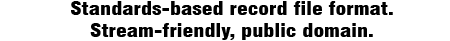Google Sheets Add-on
For users of Google Sheets (aka Google Docs), an add-on is available that can import and export files in the JSON-Base64 (.jb64) file format.
The add-on is public domain (view license).
System Requirements
The following is the system requirement that must be met before using the add-on:
- A recent version of Firefox, Google Chrome, or Internet Explorer 10 or later.
Privacy Policy
The add-on is subject to the standard Google Privacy Policy. As with all cloud services, don't store data on Google servers that you don't want Google, Inc. to have access to. Furthermore, the add-on was built and is maintained through Google Drive, which further leverages Google Apps Script with the HTML service. All operations are performed on Google hardware.
You may also wish to review the general privacy policy of this website and its content. However, the add-on does not communicate with this nor any other website beyond that which is necessary for correct operation of the add-on.
Terms of Service
The add-on utilizes the public domain JSON-Base64 Javascript implementation as well as necessary glue libraries for the add-on to function correctly. Despite best efforts, the add-on has no guarantees that it will function correctly in all scenarios and you are encouraged to back up your data prior to using the add-on.
If you are installing the add-on and viewing this page, you are agreeing to the contents of the public domain license.
Installation
To install the JSON-Base64 Import/Export add-on, follow these steps:
- Open a Google Sheets spreadsheet.
- Under the Add-ons menu, select "Get add-ons..."
- Within the dialog that appears, search for "JSON-Base64 Import/Export".
- Click the "+ Free" button to install.
After installing, a tooltip will appear pointing at the Add-ons menu. The add-on will appear in the list of options under that menu. The next section of this documentation covers using the add-on to import and export JSON-Base64 files.
Usage
To import JSON-Base64 (*.jb64) files:
- Under the Add-ons menu, select JSON-Base64 Import/Export.
- Select 'Import...'.
- In the dialog that appears (may take a few moments), use the 'Select file' button.
- Select a valid JSON-Base64 file.
A new sheet in the current spreadsheet will be created. If there are any errors during the import, the dialog will remain open and display the errors. Otherwise, the dialog will close and the imported data is ready to work with.
To export JSON-Base64 files:
- Make sure the top row contains headers, not data.
- Under the Add-ons menu, select JSON-Base64 Import/Export.
- Select 'Expot current sheet...'.
- In the sidebar that appears (may take a few moments), map each column to an appropriate JSON-Base64 data type. The software attempts to determine the best option based on the first row of data but it isn't always correct with the type that is selected.
- Select the 'Export' button when ready to perform the export.
- Save the generated JSON-Base64 file somewhere (e.g. your desktop).
The output file should be verified for accuracy and consistency before using it. The command-line tools, particularly 'jb64head.php', can be useful for verification purposes. Alternatively, the data can be imported back into the spreadsheet.
Technical Support
This add-on is maintained by CubicleSoft. Please contact CubicleSoft if you encounter issues.